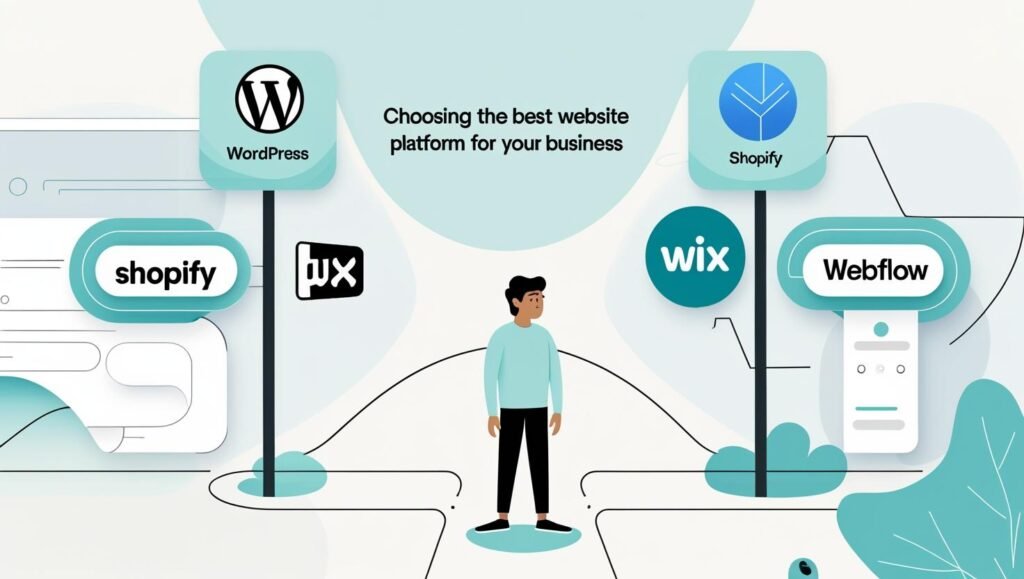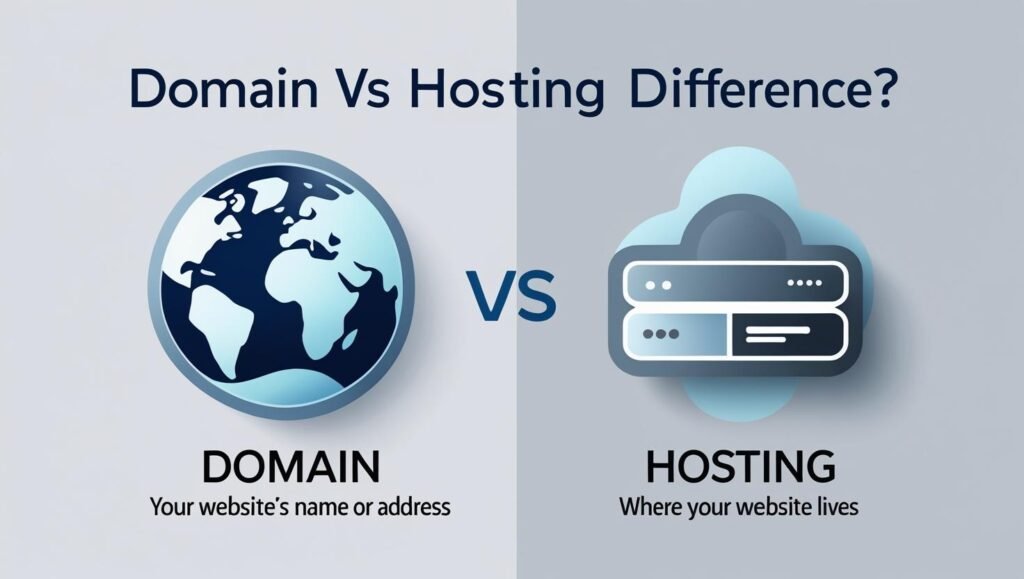Often times you won’t even realize that someone has put some malicious code on your website and taking advantage of your traffic. This code can be a one line code or external links. This code can be be tricky to identify and can trigger chain reactions. Which means, the more you try to access your website, the deeper this code can spread across your files, making it even harder to remove.
Website security is not optional—it’s essential. With over 40% of websites being built on WordPress, it has become a prime target for hackers and malicious attacks. But don’t worry, protecting your WordPress site doesn’t have to be complicated.
Why WordPress Security Matters
Every day, thousands of WordPress websites fall victim to security breaches. The consequences can be devastating: lost data, damaged reputation, decreased search rankings, and significant financial losses. The good news? Most attacks can be prevented with proper security measures.
1. Keep Everything Updated
This might seem obvious, but it’s the most crucial step. WordPress core, themes, and plugins regularly release security patches. Hackers often exploit known vulnerabilities in outdated software.
- Enable automatic updates for WordPress core
- Update plugins and themes immediately when new versions are available
- Remove unused plugins and themes
- Subscribe to security newsletters for your installed plugins
2. Use Strong Authentication
Weak passwords are still one of the most common entry points for hackers. A strong authentication system includes:
- Complex passwords: Use a mix of uppercase, lowercase, numbers, and symbols
- Two-factor authentication (2FA): Add an extra layer of security
- Limit login attempts: Prevent brute force attacks
- Change default admin username: Never use “admin” as your username
3. Implement a Web Application Firewall (WAF)
A WAF acts as a barrier between your website and potential threats. Popular options include:
- Cloudflare (free tier available)
- Sucuri Website Firewall
- Wordfence Security Plugin
4. Regular Backups Are Your Safety Net
Even with the best security measures, backups are essential. Schedule automatic daily backups and store them in multiple locations:
- Cloud storage (Google Drive, Dropbox)
- External servers
- Local storage (for additional redundancy)
5. Secure Your Hosting Environment
Your hosting provider plays a crucial role in your website’s security:
- Choose reputable hosting companies with strong security records
- Ensure they provide SSL certificates
- Look for hosts that offer malware scanning
- Verify they perform regular server updates
“Security is not a product, but a process. It’s not something you buy or install—it’s something you do.” – Bruce Schneier
6. Monitor and Scan Regularly
Regular monitoring helps you catch issues before they become major problems:
- Set up security monitoring alerts
- Perform weekly malware scans
- Monitor file changes
- Check access logs regularly
7. Secure File Permissions
Proper file permissions prevent unauthorized access to your website files:
- Folders should be set to 755 or 750
- Files should be set to 644 or 640
- wp-config.php should be set to 600
8. Disable File Editing
Prevent hackers from editing your theme and plugin files directly from the WordPress admin by adding this line to your wp-config.php:
define(‘DISALLOW_FILE_EDIT’, true);
9. Use Security Plugins Wisely
Security plugins can provide additional protection, but don’t rely on them entirely. Popular options include:
10. Have an Incident Response Plan
Despite your best efforts, security incidents can still occur. Be prepared:
- Document your recovery process
- Keep emergency contacts handy
- Know how to restore from backups
- Have a security expert on standby
Conclusion
WordPress security doesn’t have to be overwhelming. By implementing these essential security measures, you’re taking significant steps to protect your website from common threats. Remember, security is an ongoing process, not a one-time setup.
If you need help implementing these security measures or want a comprehensive security audit of your WordPress website, our team of experts is here to help. Contact us today for a free security consultation.