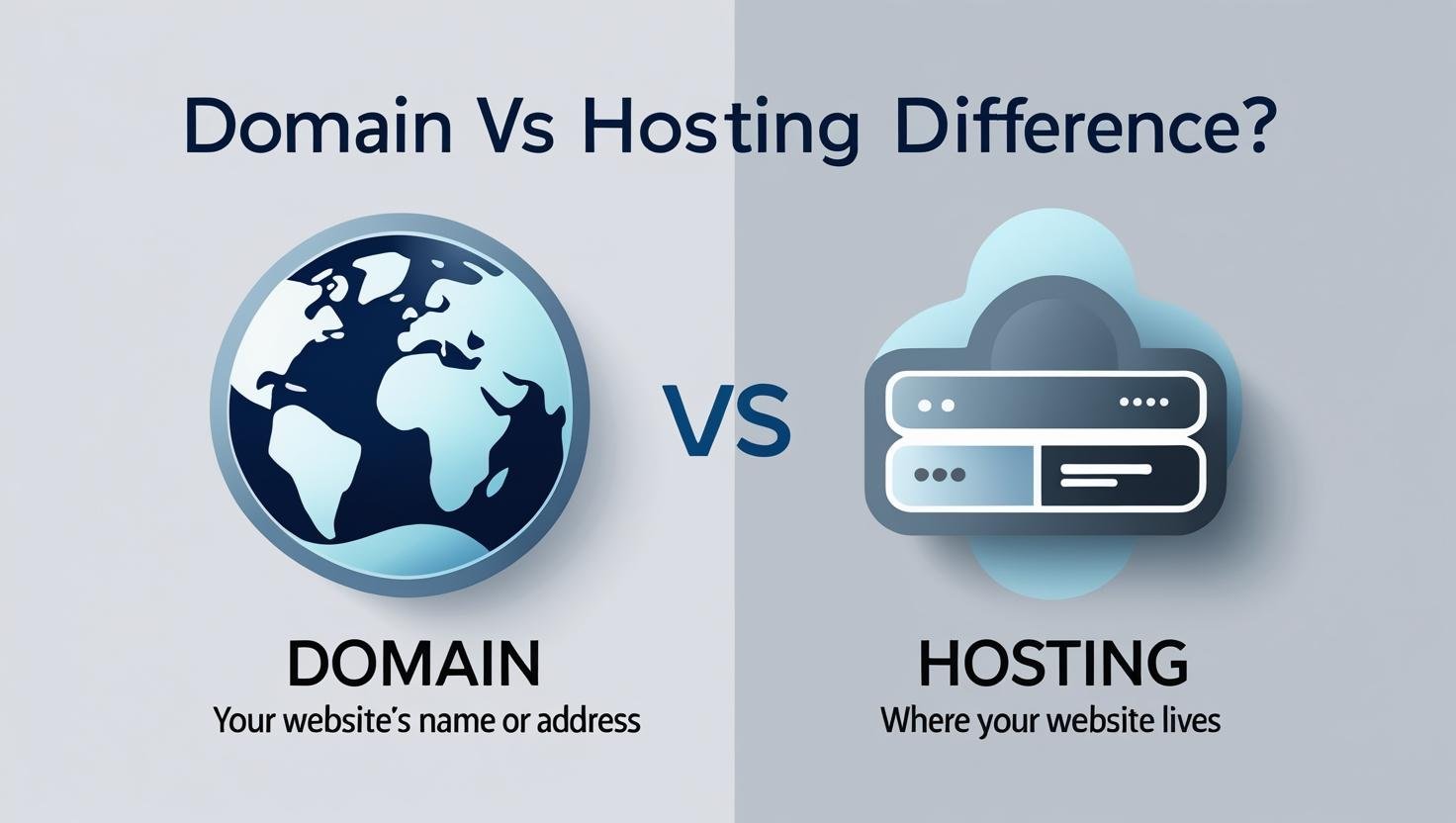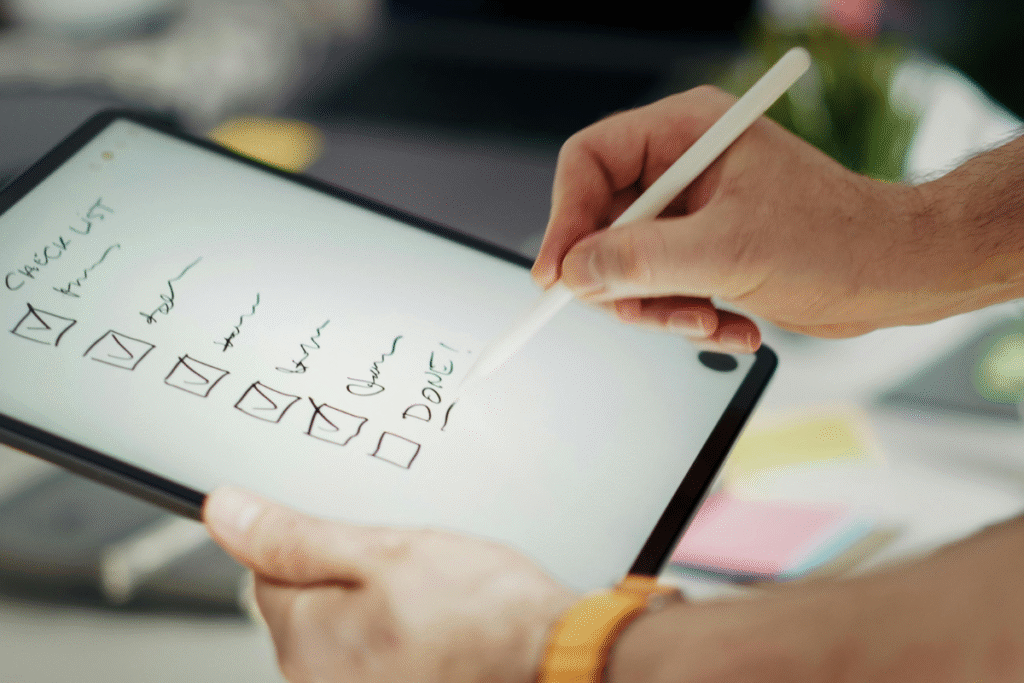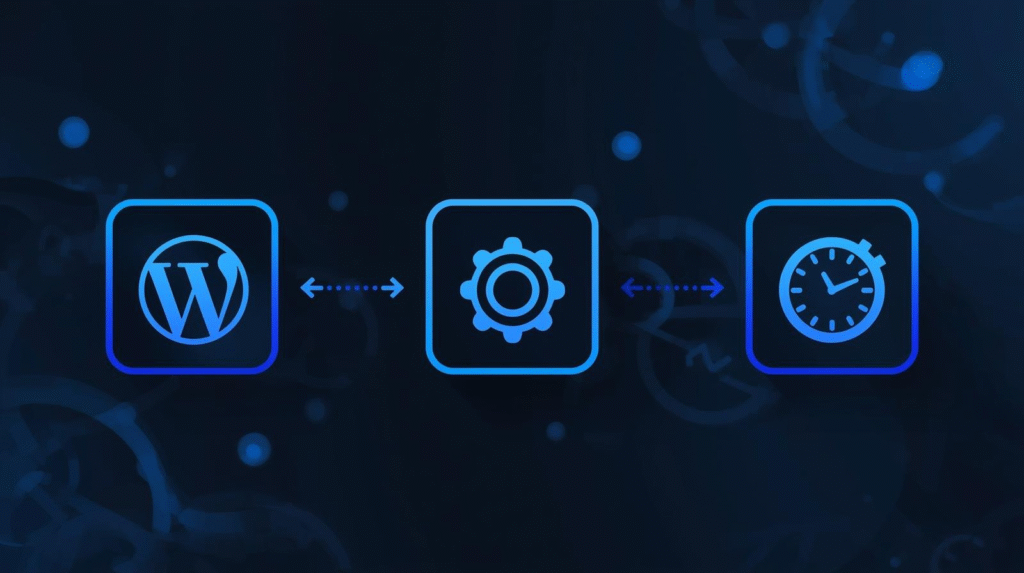Difference between domain and hosting is a common confusion, and you’re not alone. People often mix them up (understandably so), but it’s actually quite straightforward.
If you’re in the early stages of building your brand, understanding the difference between domain and hosting is a crucial first step you should not skip. Both might feel the same but they serve completely different purposes.
Your domain and hosting are like your website’s address and its home. And you need both to be seen online. A domain tells people where to go, and hosting gives them something to see when they get there. Together, they make your website accessible to the world.
You can’t have a fully functional website with just one. A domain with no hosting leads nowhere. Hosting without a domain is like having a house in the middle of nowhere with no mailing address.
If you are a beginner or a non-technical person, this guide will help you understand both in detail and simplify how they interact with each other.
What is a Domain: Your Website’s Address
A domain is what people type into their browser to visit your site. Think of it as your website’s address on the internet. It’s easy to remember and type, and that’s kind of the whole point. But a domain name is more than just a label.
Behind the scenes, your domain links to your web hosting so browsers know where to find your site. It’s your brand identity online. It gives your visitors an easy way to reach you without having to remember long strings of numbers (like IP addresses).
Examples:
- yourbusiness.com
- ilovecats.org
- bestpizzaever.net
- bakersstreet.co.uk
A domain:
- A domain is purchased through a domain registrar: GoDaddy, Namecheap, or Google Domains (now transitioned to Squarespace)
- A domain needs to be renewed every year (or in multi-year blocks)
- A domain can have different extensions: .com, .org, .net, or even .store, .tech, or .in
- A domain doesn’t host any files: it’s just the name
- A domain globally unique: No two domains can be exactly the same.
Types of Domains:
- Top-Level Domains (TLDs): .com, .org, .net, etc.
- Country Code TLDs (ccTLDs): .in, .us, .uk
- Subdomains: blog.wordpress.com — used to organize different parts of a website
- Custom Domains: Personalized names chosen by a brand or individual
How to select domain:
- Keep it short, memorable, and brandable.
- Avoid numbers and hyphens.
- Choose an appropriate extension (.com for global presence, .in for India, etc.).
What is Hosting: Where Your Website Actually Lives
Web Hosting is the space where all your website files live — HTML, images, videos, scripts, and even the backups.
When someone types your domain into their browser, the internet finds your hosting server and loads the files from there to display your website.
If the domain is the address, then hosting is the actual land and building where your website is constructed.
Web hosting provides:
- Web Server: A physical or cloud-based server that runs your site 24/7.
- Storage Space: Holds your website files, images, videos, databases, and backups.
- Bandwidth: To handle user visits and data transfer
- Control Panel (e.g., cPanel, Plesk): Allows you to manage hosting settings, files, databases, emails, etc.
- Security Features: Includes SSL support, firewalls, malware protection, backups.
Types of Web Hosting:
- Shared Hosting: Multiple websites share one server (affordable, cost-effective, best for small sites, but limited resources).
- VPS Hosting: Virtualized private space on a shared server (More power, more control and performance).
- Dedicated Hosting: A physical server dedicated solely to your site (high performance, high cost).
- Cloud Hosting: Scalable and flexible resources hosted on cloud infrastructure (Scalable and reliable, great for growing sites).
- Managed WordPress Hosting: Optimized specifically for WordPress sites (great for WordPress or non-tech users)
How to choose hosting:
- Evaluate your website’s needs (traffic, content type, CMS).
- Start with shared or cloud hosting if you’re unsure.
- Ensure your hosting provider offers good support, security, and scalability.
How Domain and Hosting Work Together
If you are still confused? Here’s a simple way to think of it: Your domain points people to your hosting, and your hosting delivers the content they came to see.
Whether it’s for a small business, a personal blog, or the next big e-commerce store, choose a domain name that reflects your brand and is easy to remember. Then pick a reliable hosting provider that fits your website’s size, speed, and security needs.
To connect a domain with your hosting, you need to point your domain’s DNS (Domain Name System) settings to your hosting provider. This typically involves updating the domain’s nameservers (provided by your host) through your domain registrar’s dashboard.
Once updated, it may take a few hours for the changes to propagate across the internet. After the DNS is connected, your website files stored on the hosting server will be accessible through your domain name.
What do you require to publish a working website:
- You purchase a domain name.
- You sign up for a hosting service.
- You connect the domain to your hosting by updating the DNS settings.
- The hosting server delivers your website files when a user visits your domain.
Buying a Domain vs Buying Hosting
Some companies offer both domain and hosting (and even bundle them), but they’re still two separate products. Platforms like Bluehost, Hostinger, and GoDaddy let you buy both together and even set up everything in one dashboard.
That said, some users prefer to keep them separate for flexibility or security reasons.
Buy a domain from a domain registrar like:
- GoDaddy
- Namecheap
- Google Domains (RIP, now moved to Squarespace)
Buy hosting from web hosting providers like:
- Bluehost
- SiteGround
- Hostinger
- WP Engine
- DigitalOcean
What About Free Domains and Hosting?
- Platforms (like WordPress.com, Wix, or Blogger) give you free hosting and a subdomain like: yourname.wordpress.com
-
Free domains and hosting are great for beginners or hobby blogs, but if you want to build a professional website (with your own brand), it’s worth getting your own domain and hosting.
Drop your questions in the comments. If you need help choosing the right combination for your website.